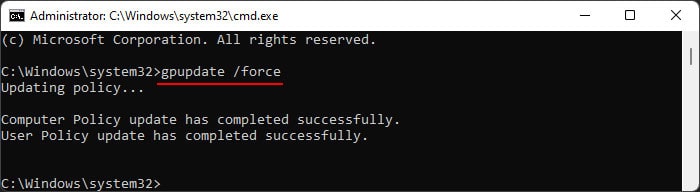This Administrator is disabled by default on Windows, but you can enable it from the Local Users and Group (lusrmgr.msc) or using the command net user administrator /active:yes. The normal administrator account behaves as a standard account unless you provide admin privileges every time you try performing any task. However, the built-in Administrator actually automatically provides the privileges, so some users may prefer using this account. However, it cannot handle the UWP apps by default, leading to the issue. Apart from this, you can encounter this error even when you are not using the built-in Administrator account if you are booting in safe mode.
How to Fix App Can’t Open Using Built-in Administrator Account?
Here are the possible solutions you can apply to resolve the error in your system:
Enable Admin Approval Mode
If you are experiencing this issue on the built-in Administrator account, you need to enable a certain security policy to allow the account to run UWP apps. Here’s what you need to do: If you have Windows Home edition, the Local Group Policy Editor is not available in your system. You can either download and install the utility and perform the above method or use the Registry Editor to make the corresponding changes. To install Local Group Policy Editor, To use the Registry Editor, Restart your PC to apply the changes and check if you still encounter the error.
Change User Account Control Level
You will also encounter this error on the built-in Administrator account if you have disabled User Account Control. So, you need to enable it to avoid such issues. Here’s how you can do so:
Get Out of Safe Mode
You may also encounter this issue whenever you are in safe boot mode. The option to boot in safe mode from Windows Recovery Environment (WinRE) only enables safe boot for the particular reboot. However, you can use the bcdedit /set {current] safeboot minimal command or use the System Configuration tool to permanently enable Safe mode, which leads to this issue on every boot. Here’s how you can disable safe boot and resolve the error:
Create New Account
Another option you have to resolve this issue if you don’t want to perform the first method is to use another account, as the error message says. If you don’t have any other accounts, you can create a local admin account and log into it. To do so, Check if you encounter the issue on this account as well.