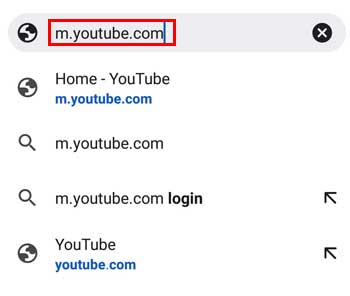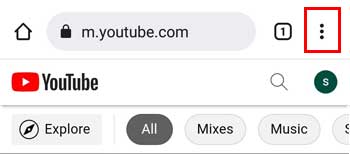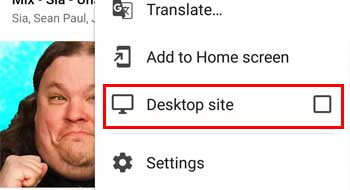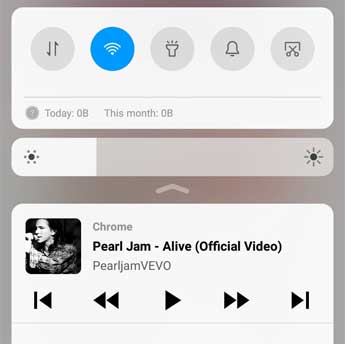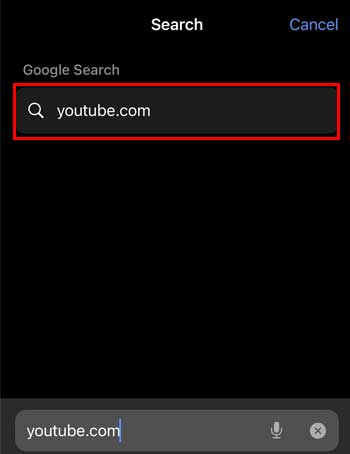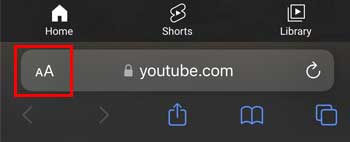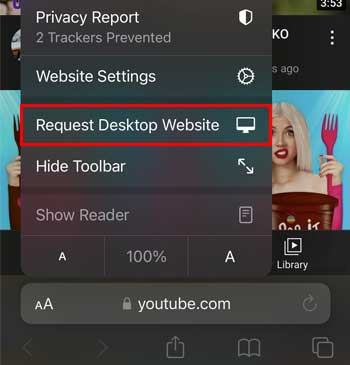YouTube is the best music app when it comes to streaming. But many users are upset because they can no longer download songs or play YouTube with their screens off. Well, we have a few tricks up our sleeve for you. Read the full article to know the methods to play YouTube with the screen off on both Android and iOS devices.
How to Play YouTube With Screen Off
Although there is no official setting in the YouTube app itself, you can still play your favorite songs or videos with the help of some tricks. You can use these methods on both Android and iPhone. Here’s how you can do it:
Using Browser
There are several ways to play YouTube in the background or when the screen is off. You can do it from several browsers or third-party apps too. On Android Mobile browsers like Google Chrome or Firefox allow you to play YouTube songs/videos in the background and with the screen off. This trick works for most devices, and you don’t even need to use third-party apps. Just follow these simple steps to play YouTube with the screen off: YouTube will start playing in the background after you do this. Then, close your phone and click on play again. Now, songs will start playing even if your screen is turned off. On iPhone You can play YouTube with the screen off or in the background on your iPhone too. It has similar steps as in Android devices. Playing your YouTube videos from Safari is the best method that you can try out. It has easy steps to follow, and most of the time, it works! Now, the videos will play in audio form in the background. You can open and run any app, but YouTube audio will play continuously. To play the songs when you lock your phone, press the play button from your lock screen by turning your screen off. By doing this much, you can enjoy YouTube even with your screen off.
Picture-in-picture Mode
Recently launched features in every android phone called “Picture-in-picture mode” also allow you to play YouTube as well as other apps. To use this mode, a user must have at least an Android 8.0 Oreo version and above. You can place this popup window anywhere you want and use other apps simultaneously. This feature will not be useful if you want to listen to audio from YouTube by blacking out your screen or pressing the power button, but you can still play it in the background.
Using YouTube Premium
Users with a YouTube red subscription have many advantages compared to users without a subscription. Premium subscription includes ad-free streaming, offline download of videos, playing YouTube in the background, access to certain videos/movies, etc. Most people buy YouTube subscriptions to play YouTube in the background. YouTube premium is not limited to Androids only. You can also buy a YouTube premium subscription on your iPhone. If you buy the premium once, you can log in to your account on any device, and the subscription will be available.
Using Third-Party Apps
You can use third-party apps which are available in the google play store. You can search “YouTube screen off” in the Google Play Store’s search bar and get plenty of third-party apps that allow us to play YouTube with screen off. You can directly download and install one of those apps. You can also play videos of your choice through the app and control playbacks from your lock screen. YouTube Vanced is one example of it. It looks just like YouTube, and you can also play YouTube videos with your screen off. The web browser trick might not work on some iPhones. If not, try using third-party apps. These apps enable you to play YouTube videos when the screen is off.
Why Is YouTube Not Working?
YouTube might not be working on your device when it’s not updated and is working on older versions. Check and update your app on the Google Play Store or App Store.
Can YouTube Videos Be Downloaded?
YouTube allows you to download YouTube videos for free to watch offline. You can find those offline videos on YouTube’s main page. But unfortunately, you can not download YouTube videos directly to your phone. If you want to download YouTube videos to your phone, you need to use third-party downloaders.
Can YouTube Premium Be Shared?
Yes! YouTube premium can be shared if you have a family plan subscription. You can share your subscription with your family members who live in the household.
Why Does Youtube Keep Pausing?
Auto-pause is a feature of YouTube that pauses your video automatically if you don’t stay active for a certain time. YouTube on your device might also be pausing due to slow internet issues or headphones.