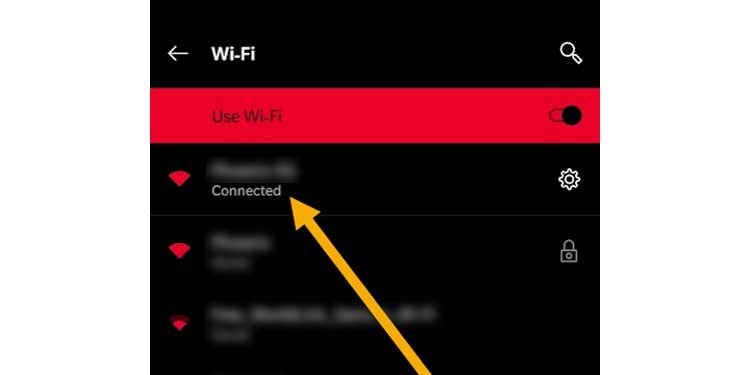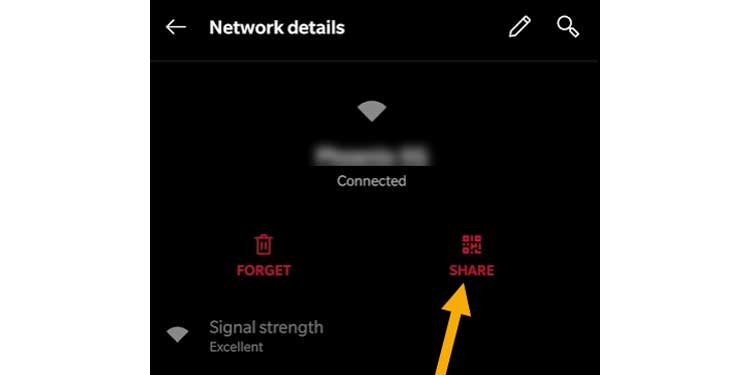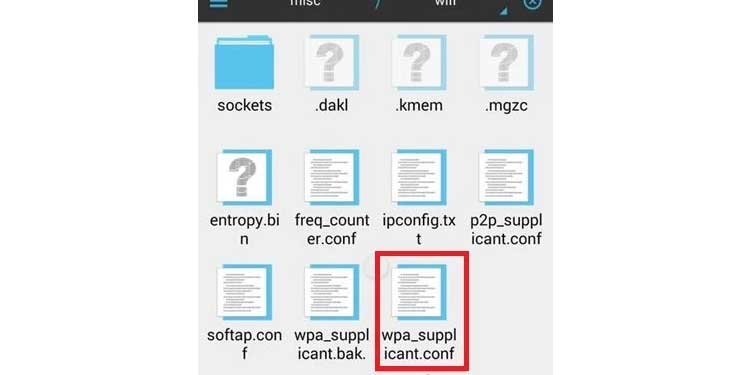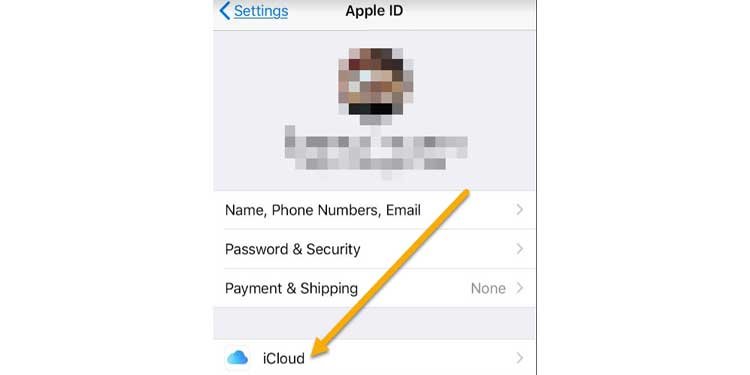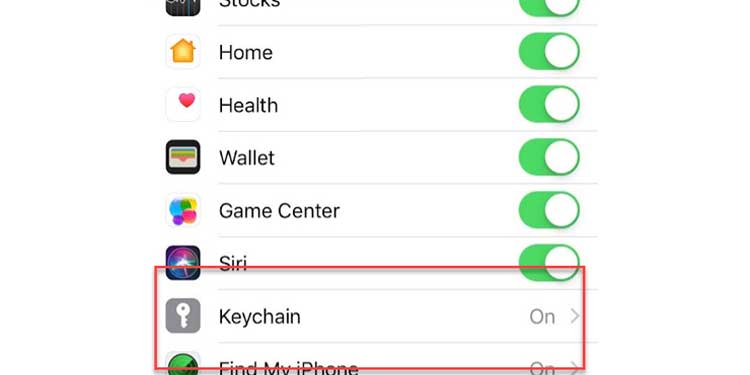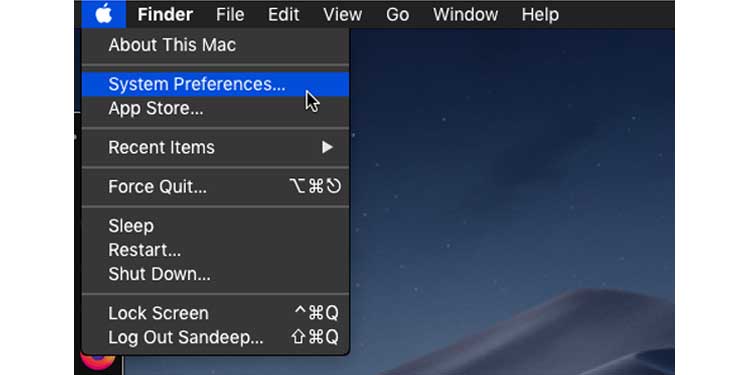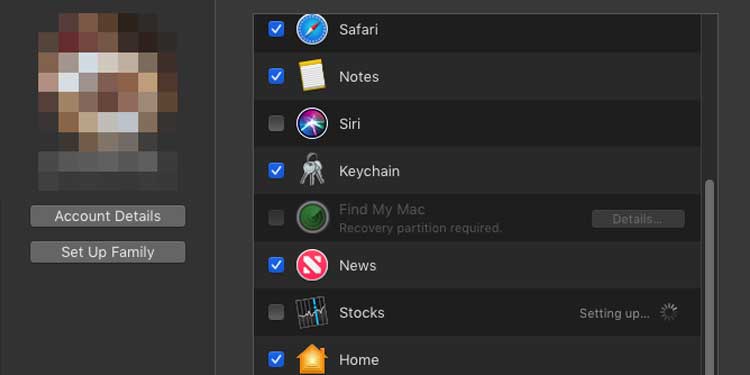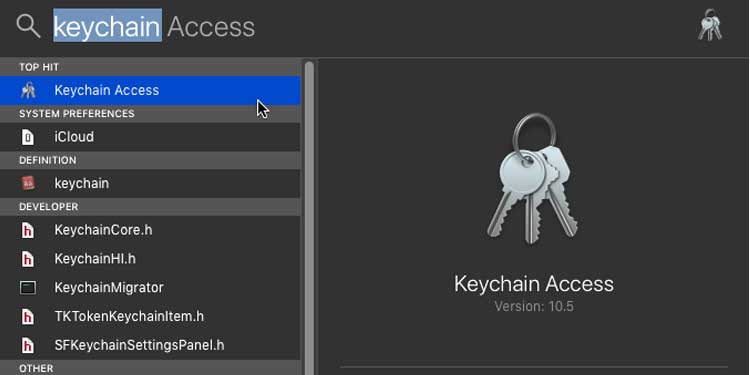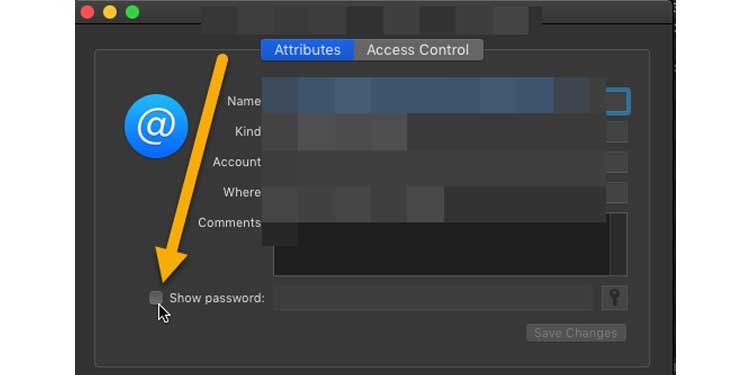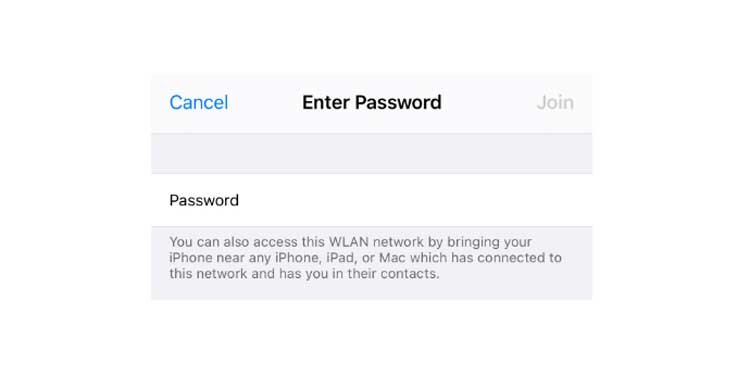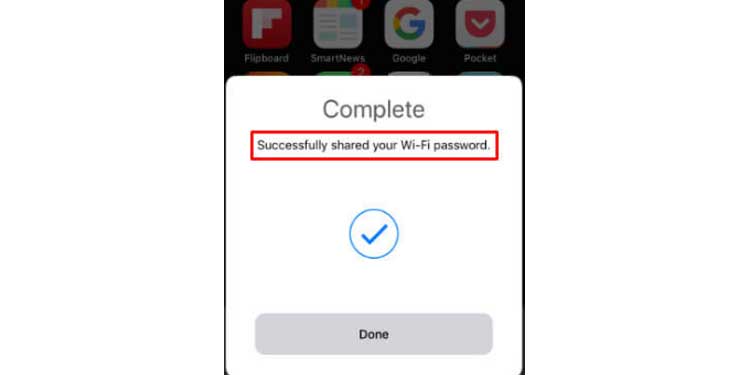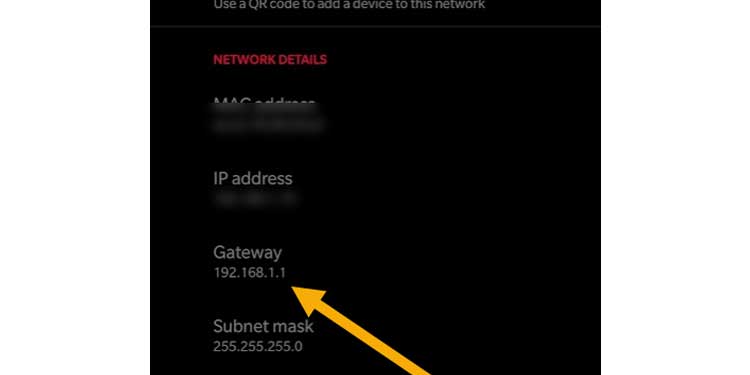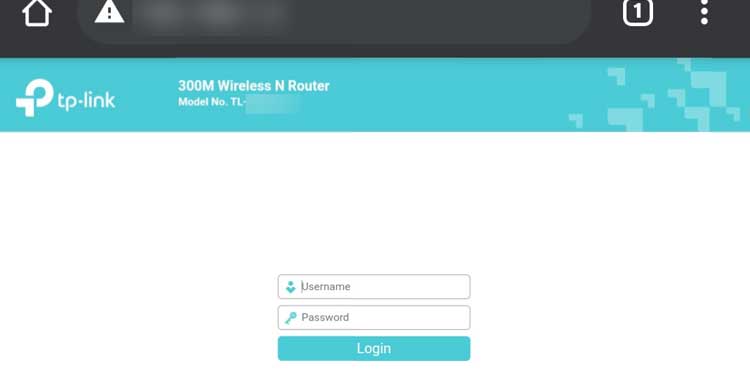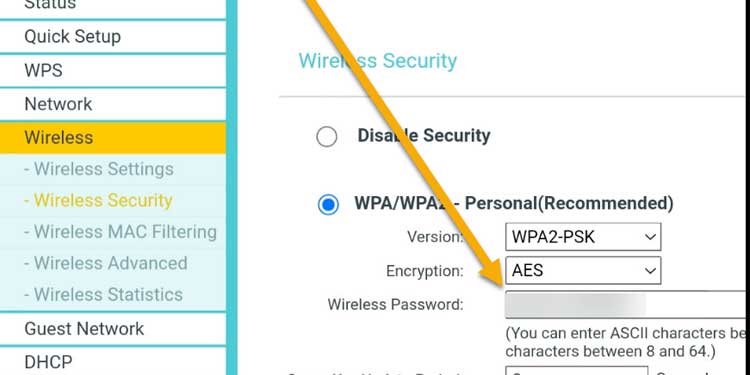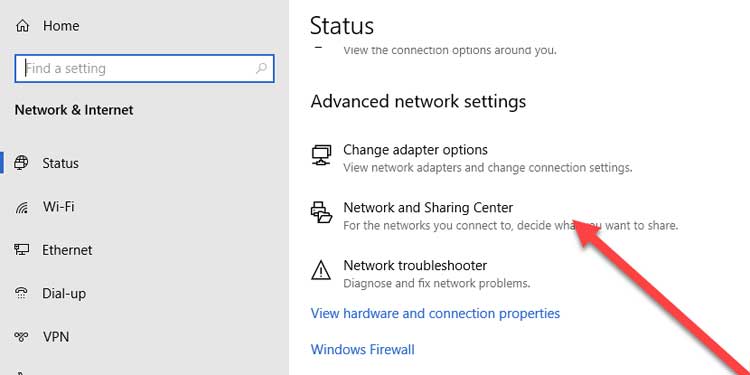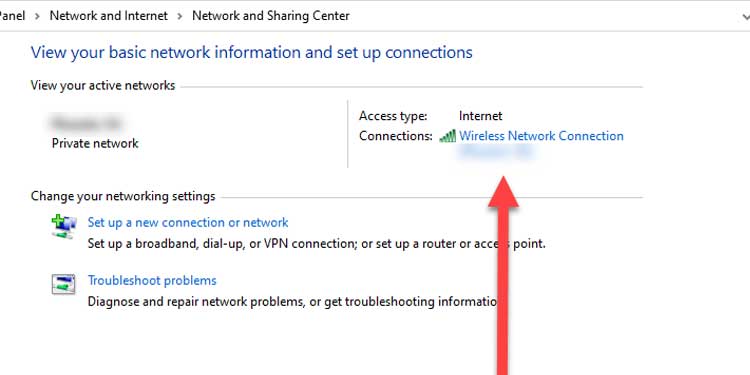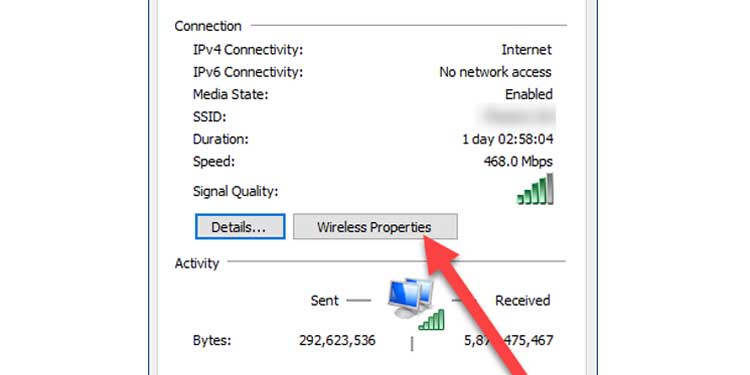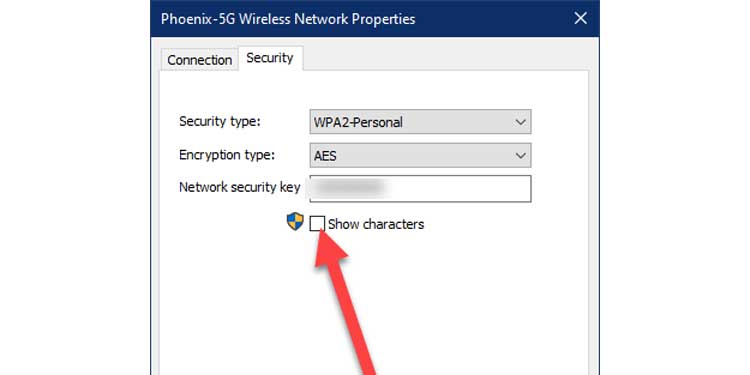Whether you’re hosting a party or own a small business, you need to see and share your Wi-Fi password. But you also need security and convenience to go along with it. Here’s what I do to find wifi password on my phone.
How Do I Find Wifi Password on Phone
For Android Users (Android 10 and Newer Versions)
For Android Users (Android 9 and Older Versions)
There is no way to view Wi-Fi passwords directly on an unrooted Android 9 or older phone. But, if you have a rooted phone, it is possible to use third-party apps for this. Follow the steps below.
For iOS Users (No Jailbreak)
Using iCloud Keychain Sync
Share Without Seeing
For iOS Users (Jailbreak Required)
Using Cydia NetworkList Tweak
Using Cydia WiFi Passwords
From Router Page(Both Android and iOS)
This method only works if the default credentials for your router are not changed.
Can I Find a Wifi Password to the Networks I’m Not Connected to?
Not by any legal means. Wi-Fi networks have passwords to protect network traffic from outsiders. Unless you hire a hacker or learn hacking yourself, you would not be able to get the password of an unknown network. Also, note that hacking a Wi-Fi without permission is cybercrime and can be a serious offense.
Can I Scan a QR Code to Get a Password?
Yes. Often, business houses prefer to provide Wi-Fi services using a QR code put up on their premises. You can create them using convenient tools. Use your phone’s QR scanner to scan these QR codes. Your phone will prompt you to join their Wi-Fi network right away. This method will work on both iOS and Android devices.
Can I View My Phone’s Wi-fi Password on Windows 10 PC?
Yes. But, your PC needs to stay connected to the same network as your phone. Once connected, follow these steps : If you own an iPhone and a Mac, it is not necessary to connect your Mac to the same network as your iPhone. But, if you are using an android, this feature isn’t available at the moment. Check the first approach under the For iOS(No jailbreak) section for this.