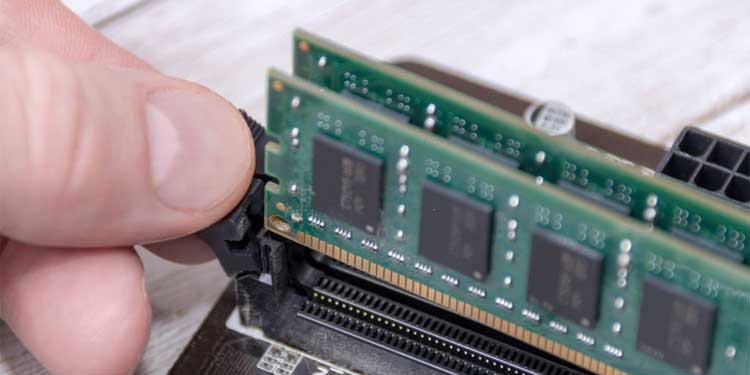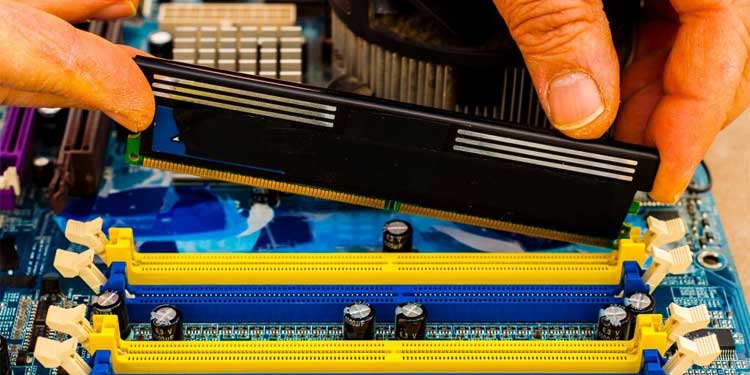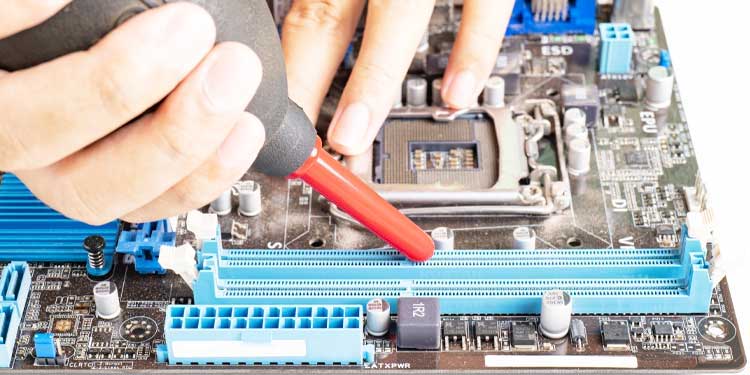Problems with the RAM cards and the RAM slots can cause sudden crashes or flickering of applications or overall screen. Sometimes the PC won’t even boot. If you are experiencing any of these, you should immediately hop to cleanse the RAM module pins and their slots. Cleaning RAM slots timely should prevent you from encountering any related issues. Thus, we will discuss when and how to clean the RAM slots in this article.
How to Clean RAM Slots?
Before moving on to clean your RAM modules, there are some things you need to consider:
Use 70-100% pure alcohol for cleaning.Handle RAM modules with care, and grab the edges while holding.Use Rubber hand gloves if possible. At least avoid contact with the PCBs.Don’t use very powerful blowers or vacuum cleaners.Don’t buy synthetic rubber with acid additives.
Remove the RAM From Slots
To clean RAM slots, you will have to take out the RAM cards. Begin with turning off your computer. Now, follow the steps given below:
On Desktop
On Laptop
The step for removing the RAM cards on a laptop is a bit different from Computer. Here’re the steps:
Clean Using Compressed Air
Compressed air cans are available at supermarkets and utility stores. These cans consist of highly pressurized gases which, on released through a small opening, come with rapid speed. The openings of such cans can be attached to small and lengthy pipes, which help remove dust from the nooks and corners. After managing everything, proceed as follows:
Alcohol Cleaning
Most of the time, air blowers will work fine, but if your RAM cards or slots have got filth or corrosion, you have the option of alcohol cleaning. Pure alcohols are used to clean various things. To wipe the dust from RAM modules and slots, the generally used alcohol is Isopropyl. Consider using high-purity alcohol to avoid water contamination. To clean your RAM and slots with alcohol, go along the mentioned steps: Be careful to dry the excessive alcohol properly, as the moisture may damage the cards and slots more. You can run the compressed air cans over them again, which will help remove any leftover fiber or cotton strings.
Reassemble the RAM Card to the Slot
After properly cleaning up and drying things, attach the RAM cards to the slots, exactly reverse to the first step. Then, put back the panel and redo the screws. Reattach the power cables and also the battery if it’s a laptop. Boot your PC and check whether it’s working well or not. The RAM cards may not have attached properly if it’s not even booting up. Thus, you can repeat this step and ensure the precise placement of RAM cards.
Related Questions
Can I Clean RAM With an Eraser?
People use erasers to clean RAM cards. Erasers do clean sticky filth but may leave debris behind them. Rubber debris, being an insulator, may interrupt the tiny circuits of RAM. So, we wouldn’t suggest using this method. Still, if you choose to go along with this method, don’t forget to blow with compressed air, afterward.
Can I Use a Brush to Clean Slots?
Micro-bristle brushes are good for cleaning dust on RAM sticks. Most people prefer ESD brushes. But, be aware of the type of fiber used in the brush you chose to use. And obviously, you should avoid metallic bristles. However, I wouldn’t recommend using a brush for cleaning slots as the chances of damaging pins are high.
Are the Tiny Liquid Droplets Thrown by Compressed Air Can Safe?
Since the air is highly compressed inside the can; sometimes the gases can liquify due to the pressure exerted. The escaping gas may bring their tiny liquid droplets. In such a case, you need not panic. The liquid in small amounts will eventually evaporate. But, if the liquid comes extravagantly, you can dry up using a microfiber cloth or hot air.