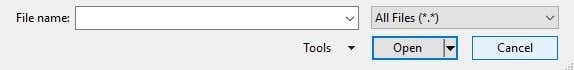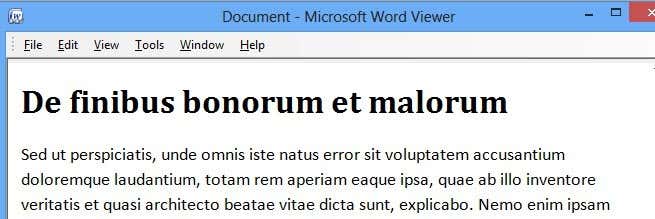In addition to MS Works, a WPS file can also be a Kingsoft Writer document. I would suggest you try to open the WPS file assuming it’s a MS Works file first and if that doesn’t work, then you can try using the Kingsoft Writer Software, which is free.
Open WPS using Word
If you have Office installed on your system, then it’s pretty easy to open a WPS file. The first thing you’ll need to do is install some software from Microsoft that will help Word convert the file to DOC or DOCX format. If you try to open the WPS file in Word without first installing the converters, it probably won’t work. However, some versions of Word will prompt you to download the converters. In any case, there are two converters, but you don’t necessarily need to install both. Download the 6-9 first, install it and then open Word and go to File – Open. In the Open dialog box, make sure to choose All Files in the file type drop-down box.
If Word cannot open the file, it could be that the Works file is from an even older version of Works like version 4. Download and install the 4, 4.5 converter, try to open the file and it should work as long as it is actually a MS Works file. If you still can’t open it or if you don’t have Office installed, keep reading below.
Open WPS using Word Viewer
If you don’t have Office installed, you can try using the free Word Viewer program from Microsoft. In addition to allowing you to open Word documents, it lets you open Works 6 and Works 7 files.
Specifically, it does not mention older versions of Works or newer versions like 8.0 or 9.0. If that doesn’t work, you can also try to install the Microsoft Office Compatibility Pack and see if that allows you to open the WPS file. The compatibility pack includes newer Office formats and may be able to open a WPS file created in version 8 or 9.
Other Programs
In addition to Word and Word Viewer, there are a couple of other programs that can open WPS files. Here I have broken them down by operating system: If you are using Mac or Linux, you can still open WPS files using the programs mentioned above.
Convert WPS Files
Lastly, you can try to convert the WPS file using third-party tools, but your luck will vary. Since it’s a proprietary Microsoft format, Microsoft tools will do the best job, but if nothing else has worked for you till now, you can always try. One tool that I’ve written about in the past is ZamZar, an online service that lets you convert between hundreds of different formats. Sometimes the results are excellent and sometimes not so great, but a lot depends on the format and how complicated the document is. If you have any issues opening your WPS file, feel free to post a comment and I’ll try to help out. Enjoy!